1. Installation & Configuration Guide
Step 1: Set Up Shift4 Integration in GRIZLU PMS
- Login to your GRIZLU PMS account.
- Navigate to Payment Manager Settings.
- Enter the Shift4 Endpoint Details:
- Auth Token: Provided by Shift4.
- Client GUID: Provided by Shift4.
- URL: Provided by Shift4.
- Save the configuration to establish the connection between GRIZLU PMS and the Shift4 datacenter.
Step 2: Register Shift4 Payment Terminals in GRIZLU PMS
- Go to the Payment Device Registration section in GRIZLU PMS.
- Add Payment Terminal Details:
- Serial Number: Unique identifier for the terminal (e.g., "Pax A35").
- Device Name: Assign a name based on the terminal's location (e.g., "Reception Device 1" or "Bar Counter").
- Register Multiple Devices: If you have multiple terminals, repeat this step for each device, ensuring each terminal has a unique name.
- Save the terminal details.
2. Topology: Data Flow and Communication with Shift4
This document provides a detailed overview of the payment integration flow between GRIZLU PMS, Shift4 Commerce Engine for Cloud, and payment terminals. It covers the end-to-end process, including authentication, status updates, and error handling.
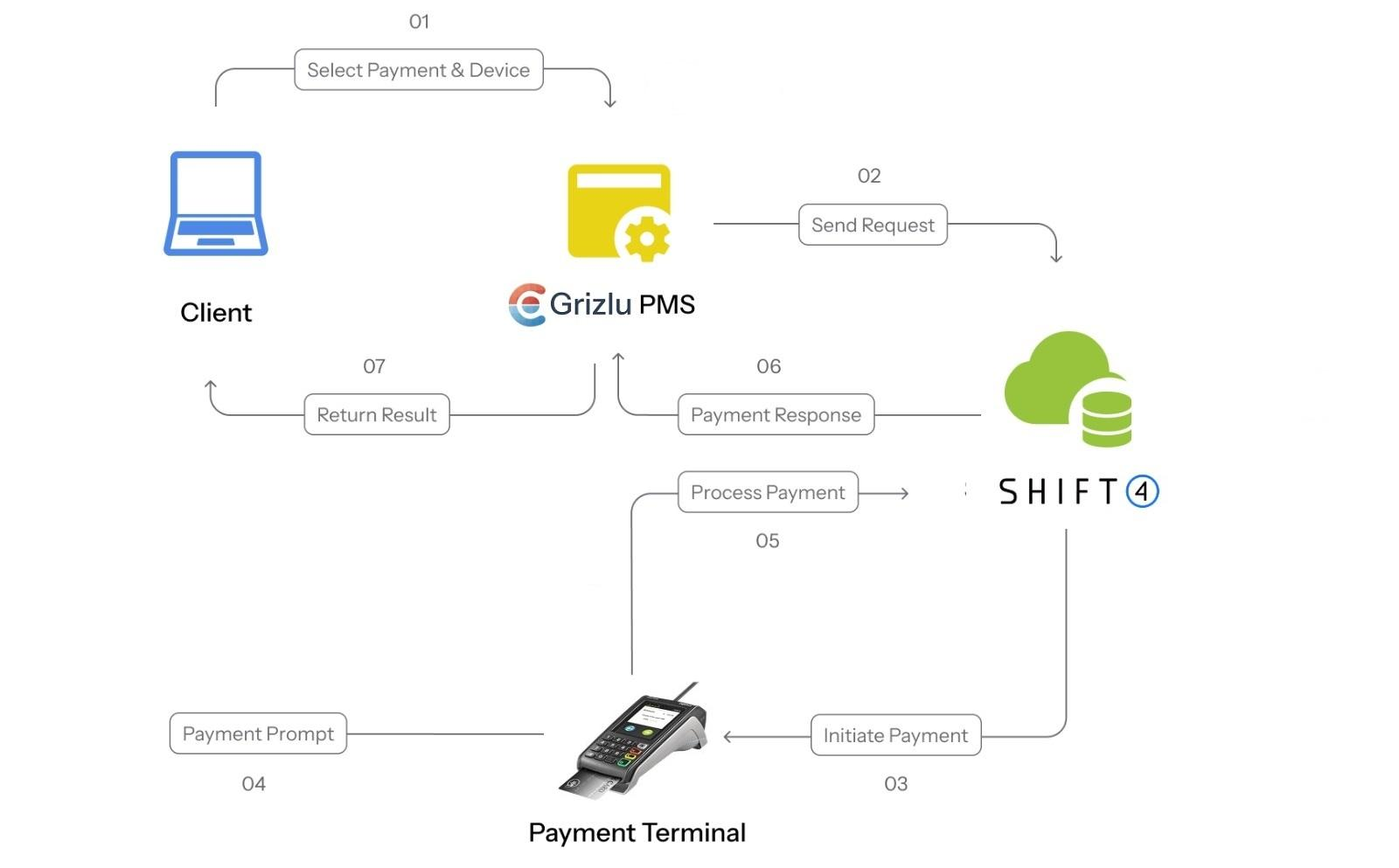
Detailed Process Flow
- Client Initiates Payment (Selected Device): The client selects the payment option and chooses a terminal device.
- GRIZLU PMS Communicates with Shift4: GRIZLU PMS sends a request to the Shift4 datacenter using the configured URL, Auth Token, and Client GUID with device serial number.
- Shift4 Sends Requests for payment initiation: The Shift4 datacenter sends a request to the selected payment terminal to initiate the payment process.
- Shift4 Payment Terminal Prompts Payment: The payment terminal prompts the user to complete the payment (e.g., by swiping or inserting a card).
- Payment Processed on Terminal: The payment is processed on the Shift4 terminal.
- Shift4 Datacenter Sends Payment Response: The Shift4 datacenter processes the payment and returns the response to GRIZLU PMS.
- GRIZLU PMS Sends Response to Client: GRIZLU PMS updates the client with the payment status (successful, failed, or pending).
- Automatic Status Update: Once the payment is processed, the status will be automatically updated in GRIZLU PMS without manual intervention..
Technical Implementation Notes
- Authentication: GRIZLU PMS authenticates with Shift4 using a secure Auth Token and Client GUID. These credentials must be properly configured in the GRIZLU PMS settings.
- Device Selection: Multiple payment terminals can be configured. The client must select which terminal to use for processing the payment. Each terminal is identified by a unique serial number.
- Status Updates: Payment status is automatically updated in GRIZLU PMS once the transaction is complete. No manual intervention is required to synchronize payment status.
- Error Handling: If a payment fails or times out, GRIZLU PMS will display an appropriate error message and provide options to retry the payment or select a different payment method.
